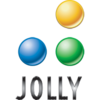Design, fill-in, print, email all kinds of business forms, purchase orders, invoices, proposals, quotations, work orders
Design, fill-in, print, email all kinds of business forms, purchase orders, invoices, proposals, quotations, work orders
Vote: (2 votes)
Program license: Trial version
Developer: Formdocs, Inc.
Version: 9.2
Works under: Windows
Vote:
Program license
(2 votes)
Trial version
Developer
Version
Formdocs, Inc.
9.2
Works under:
Windows
A Comprehensive Forms Management Solution: Formdocs for Windows
Seamless Form Creation and Management
Formdocs for Windows presents itself as a robust and versatile forms management software, tailored for both individuals and businesses that find themselves buried in paperwork. The software steps in as a powerful ally for creating, managing, and sharing forms of all kinds, from simple surveys to complex legal documents. With Formdocs, the daunting task of form creation is transformed into a streamlined and efficient process.
User-Friendly Interface With Customizable Options
The platform distinguishes itself with an intuitive user interface, enabling users to effortlessly navigate through its features without a steep learning curve. It empowers users to either select from a bevy of ready-made sample forms for standard needs or flex their creative muscle by designing custom forms appropriately suited to specific requirements.
With Formdocs, detail-oriented customization is at your fingertips. The software allows for the inclusion of dynamic fields such as calculations, field validations, auto-fills, and pre-fills. Furthermore, it bolsters document security through options for digital signing, ensuring forms not only look professional but also comply with modern authentication standards.
Efficient Storage and Quick Retrieval
Upon completion, forms aren't just left to languish in digital obscurity. Formdocs' document database is simplistic yet powerful, allowing for easy storage and instantaneous retrieval of forms. Users can slice through thousands of documents in mere seconds, a testament to the software's adeptness at handling large volumes of data. It brings the convenience of modern database search techniques, ensuring time spent searching for documents is minimal.
Flexible Distribution and Sharing Capabilities
In today’s interconnected world, sharing documents is as crucial as creating them. Formdocs not only excels in form creation but also offers a wealth of options for distribution. Finished forms can be printed, emailed, exported, or even shared across a network, catering to the varied dissemination needs of different organizations and streamline communication channels, making this tool suitable for environments where teamwork and collaboration are essential.
Transitioning to Paperless Operations
As businesses move towards sustainable and eco-friendly practices, going paperless is a significant stride. Formdocs is well equipped to facilitate this transition, aiding any small enterprise or larger department in reducing paper waste and storage space. Its capability to digitize documents is a step forward in embracing a more environmentally conscious workspace.
Advanced Features for the Tech-Savvy
Tech-savvy users will appreciate the advanced functionalities embedded within Formdocs. The software opens the door to detailed workflow creations, connecting forms to databases and spreadsheets for enhanced data processing and management. Moreover, a layer of 'intelligence' can be integrated into forms using built-in VB scripting, allowing for more sophisticated form interaction and automation.
Zero Administration and Cost-Effectiveness
One of the strongest selling points of Formdocs is its claim of zero administration. The software is engineered for ease of implementation and continued use, making it a cost-effective solution for groups looking for a reliable forms management tool without the hassle of complex system management. Its upfront investment is quickly offset by the savings in time and resources from streamlined document processes.
Pros
- Intuitive and user-friendly interface
- Array of pre-designed templates and customization options
- Efficient form database management with quick search functionality
- Versatile sharing and exporting options
- Supports digital signatures for enhanced security
- Advanced features for creating workflows and database integration
- Cost-effective with minimal maintenance required
Cons
- May have a learning curve for utilizing advanced features
- Limited to Windows operating system, potentially excluding non-Windows users
In conclusion, Formdocs for Windows is a comprehensive and adaptable software solution for any form-related necessity. Whether it’s for streamlining document flow, achieving a paperless office, or managing complex data processes, Formdocs delivers functionality, efficiency, and value in one compact package.